Man Wanted for DVHAN
- C. Snow, PIO
- May 9
- 1 min read
The Laurens County Sheriff's Office is seeking information relating to the whereabouts of Manuel Cunningham Jr.
Cunningham is wanted on five (5) different warrants for a Domestic Violence, High and Aggravated incident that occurred in April.
If you have information regarding Cunningham, you can call Laurens County Dispatch (864-984-2523) or our office (864-984-4967).
You can also report anonymously to CrimeStoppers using the www.p3tips.com website or by calling 864-68-CRIME.
Reminder that tips submitted to CrimeStoppers resulting in an arrest could be eligible for a cash reward.

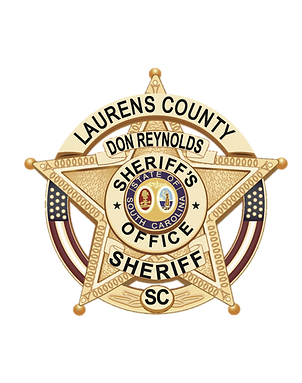.png)
























Đá gà Vegas79 là một trong những nhà cái đá gà trực tuyến uy tín nhất hiện nay. Nhà cái cung cấp đa dạng các hình thức đá gà, bao gồm đá gà cựa sắt, đá gà cựa dao, đá gà Mỹ, đá gà Thái, đá gà Campuchia,...
Is Your Orbi WiFi Setup Stuck? Here Are Some Troubleshooting Tips That Work
If your Orbi WiFi setup freezes in the middle of the installation process do not panic—this is a common issue that can be easily solved. To start with, check if the router and satellites are turned on and connected properly. Before proceeding, wait for the LED to turn solid white. In case you are using the Orbi app, please ensure that Bluetooth and location services are on your phone.
Next, check the internet modem. A loose connection or an inactive connection can halt the setup process. Turn off both the modem and Orbi router and again start the setup process. If the app is still not working…
Secure Your WiFi: How to Change Orbi Login Password
The first line of defense in your WiFi security is a strong Orbi login password. If you change it frequently, it will help to diminish the possibility of unauthorized access and keep your network secure. So, to start with, connect your device to the Orbi network and open a browser. Enter orbilogin.com or orbilogin.net in the URL section to go to the Orbi login screen. Enter your current username and password and log in. When you are on the admin dashboard, go to the settings area and click on Change Password. Make a strong password that includes letters, numbers, and symbols, and steer clear of using information that is easy to guess.…
Quick Wavlink AC1200 Setup for Fast and Reliable Internet
Getting your Wavlink AC1200 Setup done is simple and takes only a few minutes. Start by plugging in your Wavlink AC1200 extender or router near your existing WiFi source. Connect your computer or smartphone to the Wavlink WiFi network—its default name (SSID) and password are printed on the device. Next, open a browser and type 192.168.10.1 or wifi.wavlink.com to access the setup page. Log in using the default credentials and follow the on-screen instructions to configure your extender in Repeater, Access Point, or Router Mode. Once setup is complete, place the device halfway between your router and the weak-signal area for optimal performance. With proper Wavlink AC1200 Setup, you’ll enjoy faster speeds, stable connections, and extended coverage throughout your home. Keep…
Common TP-Link WiFi Extender Setup Problems and Easy Fixes
Did you run into problems while setting up your TP-Link WiFi Extender? That's not a big deal at all—typically, you can resolve most issues in a jiffy. The situation where the extender fails to connect to the router is one of the most common ones. First of all, make sure that your router is on and within the range, then try to reconnect either with the WPS button or the web setup page (tplinkrepeater.net). If the login page is not opening, ensure that your device is connected to the extender’s network and clear the cache of your browser. Another typical problem is that of signal strength being too weak—relocate the…